Noble makes sharing content with other people easy through shared links. Login is NOT required with share links. So content can be shared with people outside of the organization.
Step 1: Open Desired Content To Share
Open the desired piece of content through one of the methods of opening content:
- Org. Content Page
- My Content Page
- Org. Dashboard
- Author Dashboard
- Email Notification
Step 2: Generate Share Link
Click the share button in the top right corner
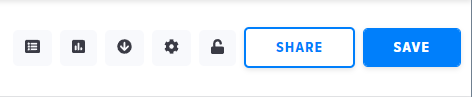
Step 3: Copy New Share Link
Decide if the link should be editable or view only
Copy desired link type
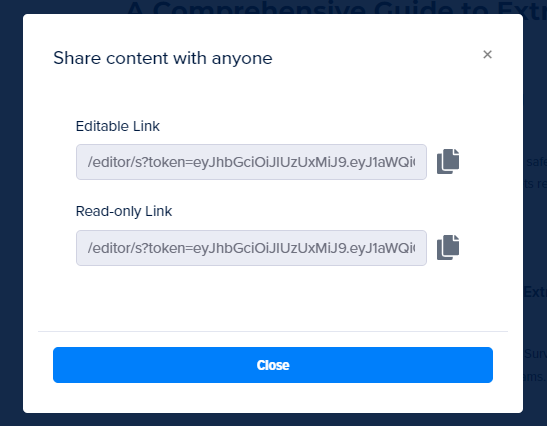
Step 4: Send Link
Take the copied share link and send it to the desired recipient.
