This guide will show you how to create a new piece of content in Noble Content Lab. The process is designed to be smooth and easy from start to finish, allowing you to produce high-quality content efficiently. Whether you’re a seasoned content creator or new to the platform, this step-by-step guide will walk you through the entire process.
Step 1: Choose a keyword
Every piece of content requires a keyword to write about. This keyword will be the main focus of your content, guiding the direction and ensuring that your content piece stays on topic. Take some time to research and select a keyword that is relevant to your target audience so it aligns with your content goals. Consider factors such as search volume, competition, and relevance to your business or niche.
Step 2: Start the Process of Creating a Piece of Content
Click the “New Content” button in the top left menu. The content Page can be found here, or on the My Content Page here.
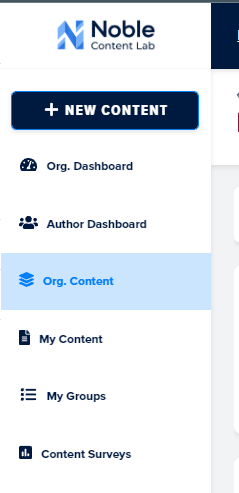
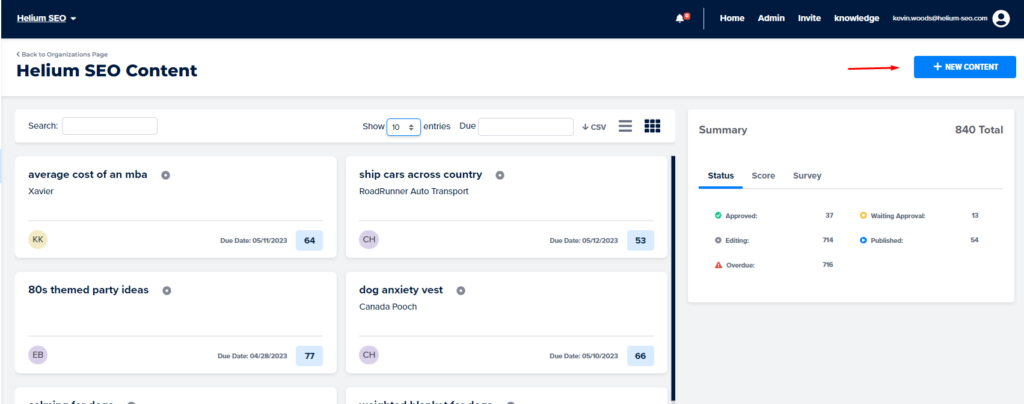
Clicking the “New Content” button will open up a form for you to fill out with information about your new piece of content.
Step 3: Fill out the Form
The form for creating new content is divided into Basic Information and Content Details. All fields in the Basic Information section are required, while the fields in the Content Details section are optional but can provide valuable additional information.
In the Basic Information section, you’ll need to provide the following details:
Keyword: Enter the keyword you selected in Step 1. This is the SERP keyword you are trying to rank for.
Domain: The link to the website you will be adding this piece of content to. Be sure to include the transport scheme (i.e., https://).
Due Date: The target due date for the content to be complete.
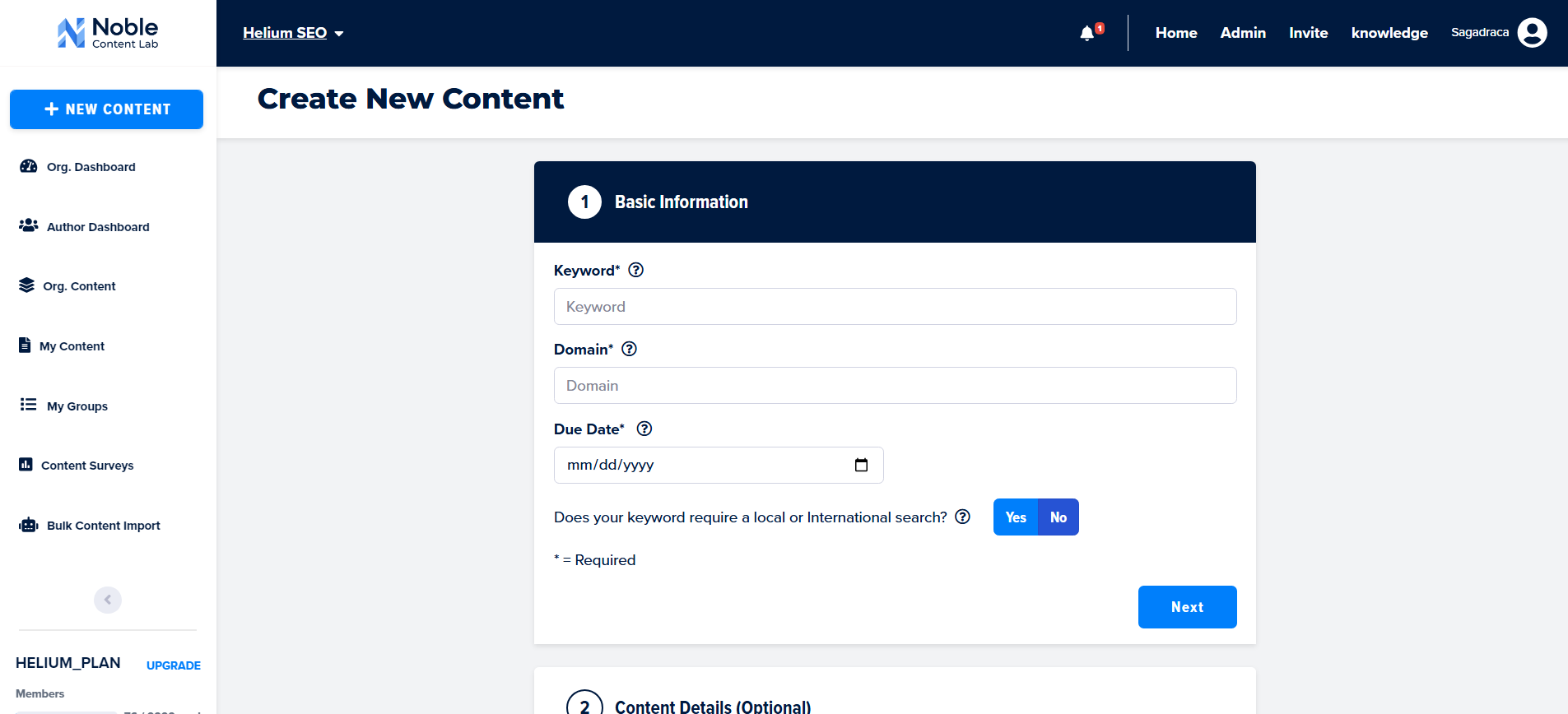
In the Content Details section, you can provide additional information to enhance your content. All of the fields in this section are optional.
Group: Enter which organization this piece of content will be written for.
Page Intent: Is this page intended to be informational, transitional, or Commercial?
Title Tag: The suggested Title Tag for the page, Noble Content Lab, can generate the title tag for you.
Proposed H1 Header: Noble Content Lab can generate the recommended H1 header for the content body, or you can enter it yourself.
Proposed URL: The suggested URL for the new content page will be generated from your step one information. You can adjust the URL as needed.
Minimum and Maximum Word Count: The targeted word count for the piece. Noble Content Lab will analyze competing content and suggest the recommended word count, or you can set your own limits.
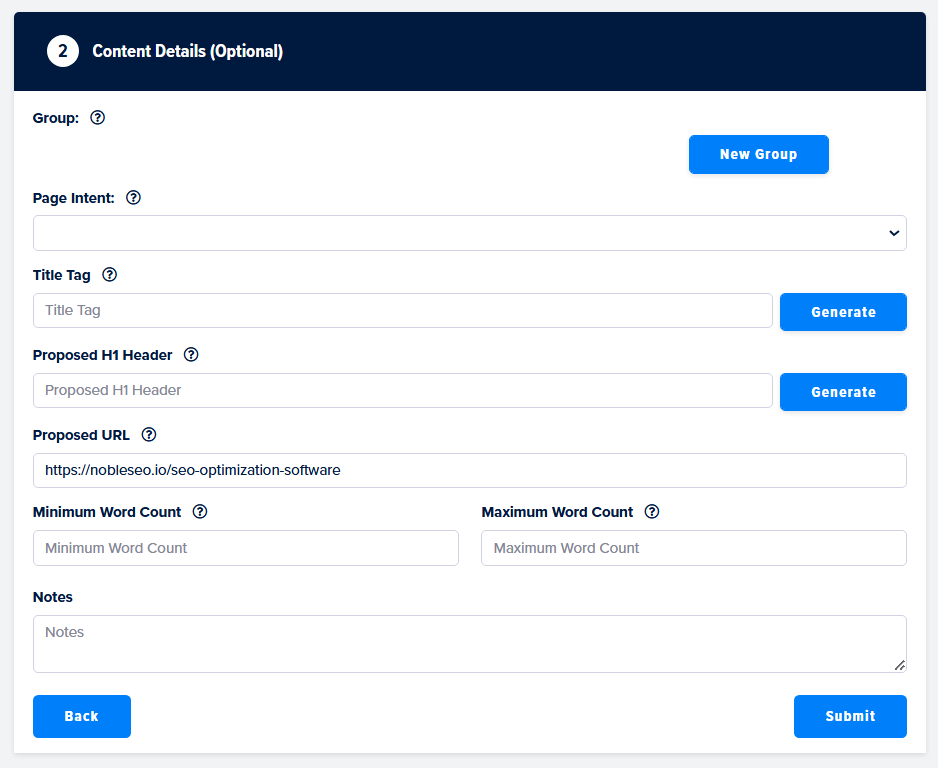
Once you have filled out all the required and desired fields, submit the form to proceed to the next step.
Step 4: Analyzing New Content
After submitting the form, Noble will analyze data from your competitors to provide you with insights and recommendations for creating an outstanding piece of content. This analysis helps ensure that your content stands out from the competition and resonates with your target audience.
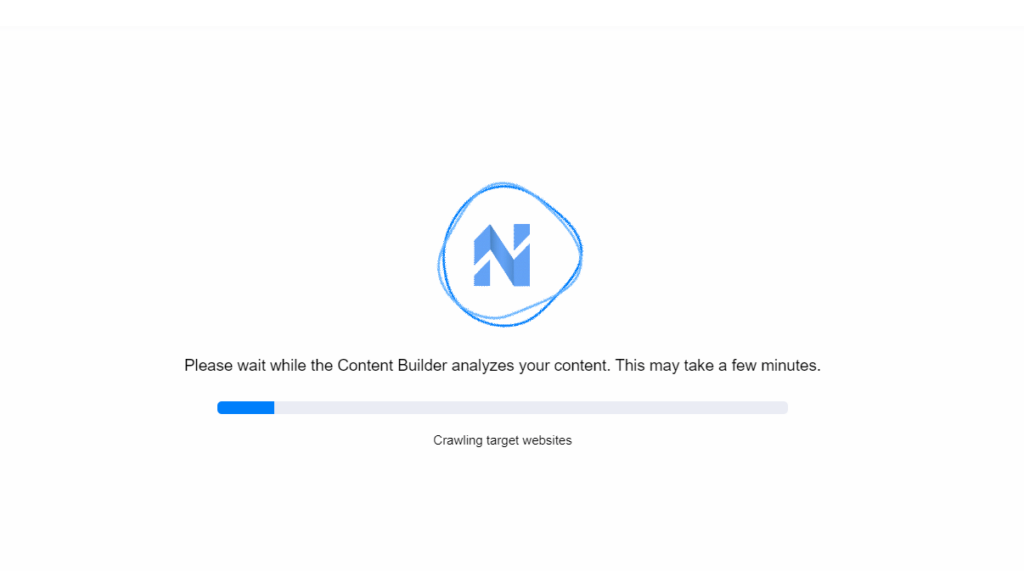
Next Steps after creating your new piece of content
After your new content piece has been created, you have three options for writing your content:
1. Have AI Generate the content for you
Noble’s AI-powered content generation feature can create the entire content piece for you, saving you time and effort. You don’t have to write anything!
To learn more about how to have AI generate your content, click here.
2. Start writing with a Seed Article.
Noble can take in an existing article and use it as a starting point for writing your content.
To learn more about how to start with an existing article, click here.
3. Manually write new content
If you prefer to write your content without AI’s assistance, that’s perfectly fine. You can choose to write your entire article from scratch manually. Noble Content Lab will still score your article and suggest keywords to include based on the competitor analysis.
To learn more about how to write your article manually, click here.
