Noble Content Lab provides access to Surveys. Surveys provide a structured method for collecting feedback after content approval through a shared link. Each survey includes five rating categories (scored 1-5) and a dedicated notes/feedback field for additional comments.
Rating Catagories
The different areas to rate are as follows:
- Overall Happiness – General satisfaction with the content
- Brand Voice – Alignment with organizational tone and messaging
- Accuracy – Correctness and precision of information
- Usefulness – Value and relevance to the intended audience
- Experience – Quality of presentation and user engagement
How Surveys Are Created
NOTE: Surveys can ONLY be created from the shared link to the content.
Step 1: Send Shared Link
Generate a new shared link and send it to the desired reviewer.
[Learn more about sending a shared link]
Step 2: Navigate To Shared Content
The reviewer accesses the shared link to begin the review process.
Step 3: Start The Review Process
The reviewer clicks the “Approve” button located in the top right corner.

Step 4: Review the Content
The reviewer will look through and review the content to ensure quality and accuracy.
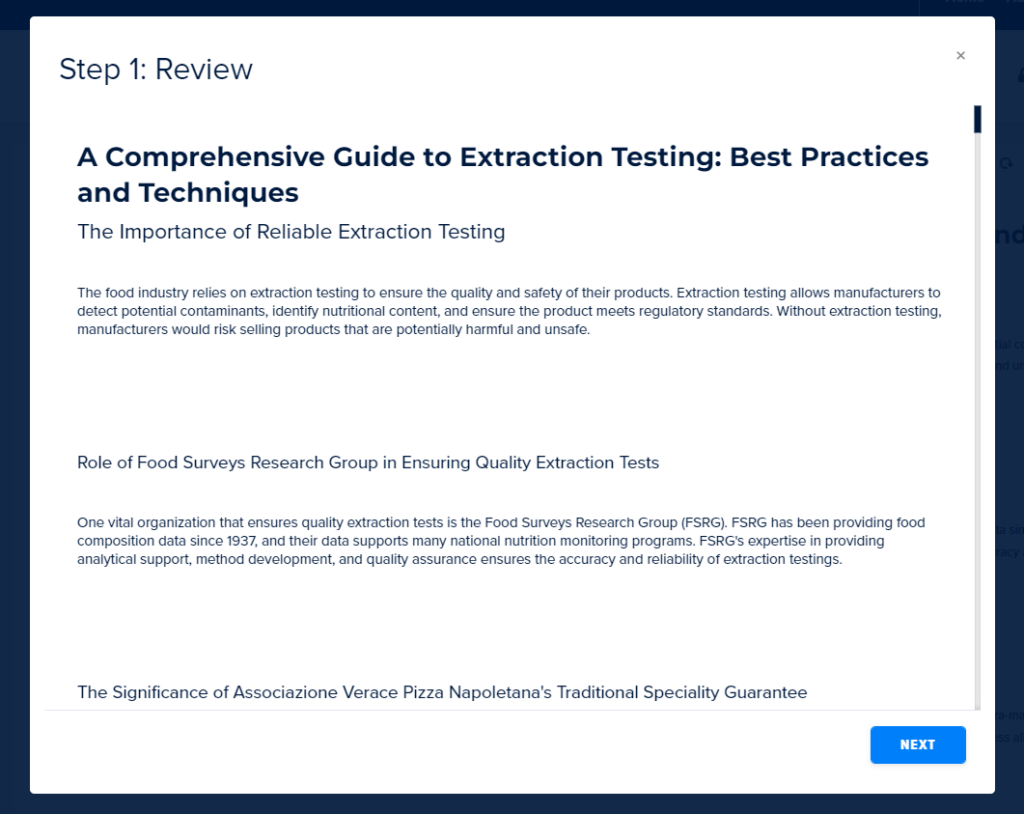
Step 5: Fill Out The Survey
After completing their content evaluation, the reviewer will:
- Submits the survey, which completes the approval process
- Click the “Next” button to access the survey
- Rates each area based on their assessment
- Provides notes about the content and/or creation process
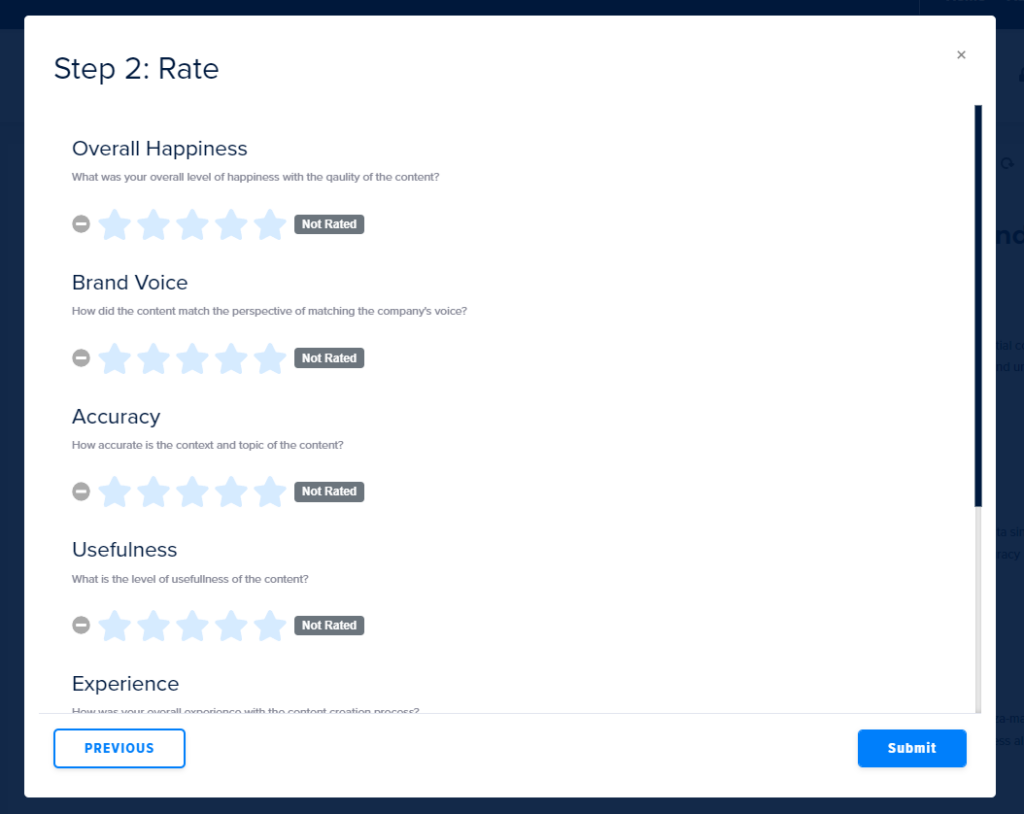
Viewing Surveys
Survey results are accessible to organization administrators.
This feedback system helps maintain content quality while providing valuable insights for continuous improvement.
