If you already have an organization and would like to add another, you can request to have an additional organization added to your account. Follow these steps to request a new organization:
Step 1: Access the Organization Dropdown
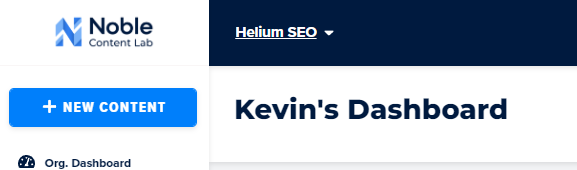
Click the Organization dropdown menu in the top left corner of Noble (located to the right of the Noble logo).
Step 2: Click the Request New Org
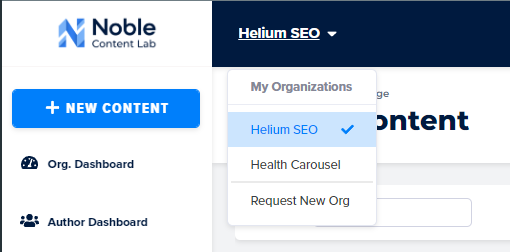
At the bottom of the organization dropdown menu, click the “Request New Org” button.
Step 3: Fill out the Request New Organization(s) form
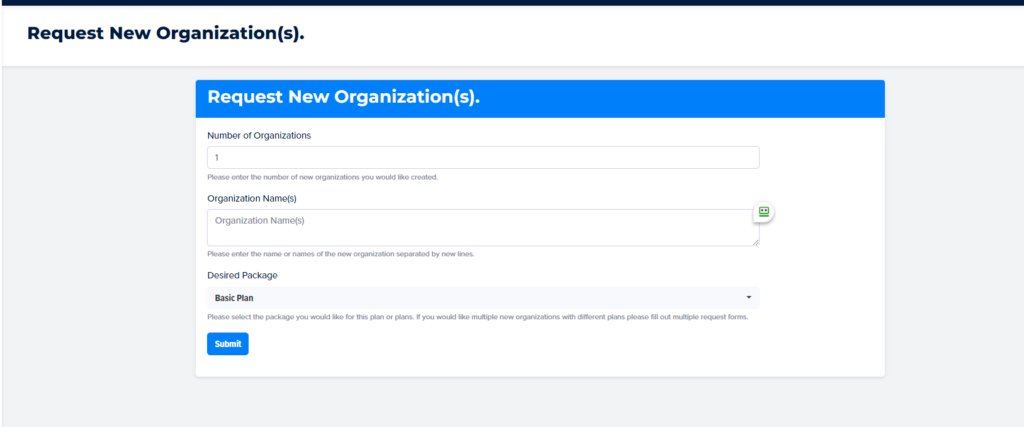
Fill out the “Request New Organization(s)” form with the following information:
- Number of new organizations you need
- Name(s) of the new organization(s) – separate multiple organizations by new lines
- Your preferred plan for the new organization(s)
Step 4: Submit the request
Click the Submit button to send your request.
Our team will be notified of your request and will respond within a few days.
