Step 1: Access the Account Settings
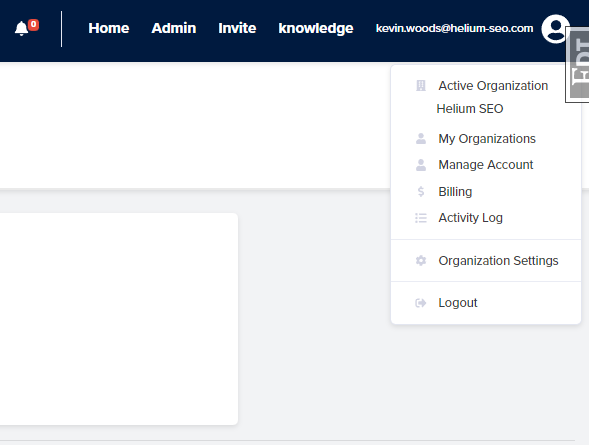
Click on your username in the top-right corner of the screen.
Select “Manage Account” from the dropdown menu.
Step 2: Navigate to Email Settings
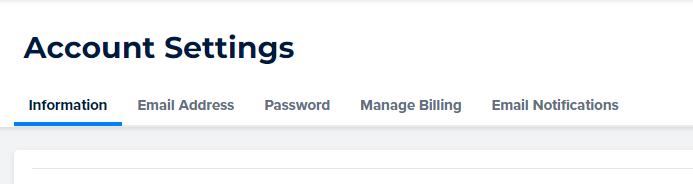
On the Account Settings page, locate the navigation tabs at the top
Click on the “Email Address” tab
Step 3: Update Your Email
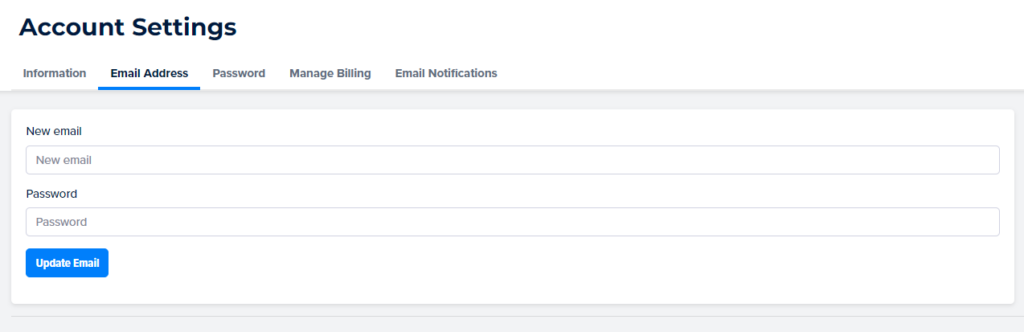
Enter your new email address in the designated field.
Type your current password in the verification field.
Step 4: Confirm Changes
Once you have filled out the form, click the “submit” button.
Your email address has now been successfully updated with Noble!
