If you already have an organization and would like to add another, you can request to have an additional organization added to your Noble Content Lab account. Follow these steps to request a new organization:
Step 1: Access the Organization Dropdown
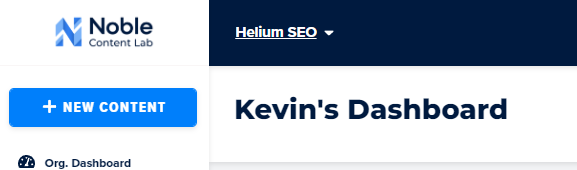
Click the Organization dropdown menu in the top left corner of Noble (located to the right of the Noble logo).
Step 2: Click the Request New Organization
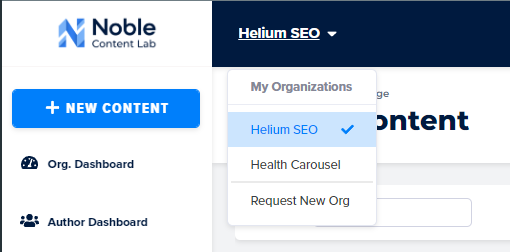
At the bottom of the organization dropdown menu, click the “Request New Org” button.
Step 3: Fill out the Request New Organization(s) form
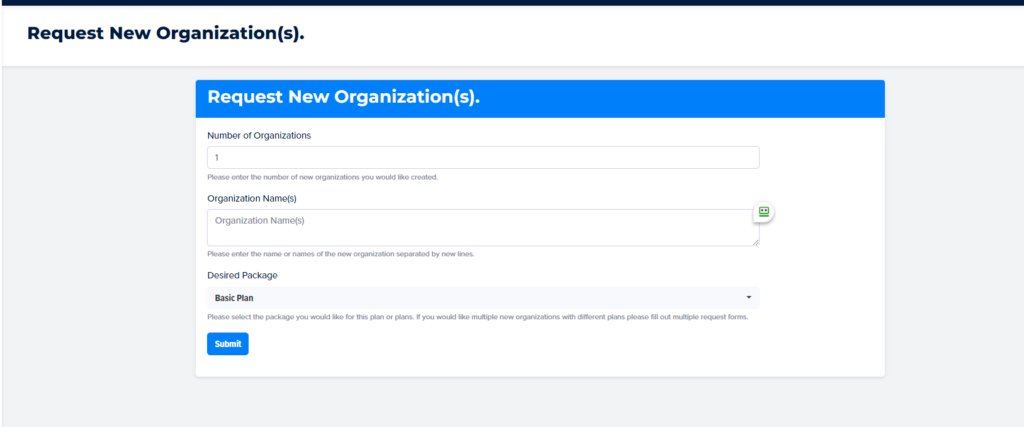
Fill out the “Request New Organization(s)” form with the following information:
- Number of new organizations you need
- Name(s) of the new organization(s) – separate multiple organizations by new lines
- Your preferred plan for the new organization(s)
Step 4: Submit the Request
Click the Submit button to send your request.
Our team will be notified of your request and will respond within a few days.
